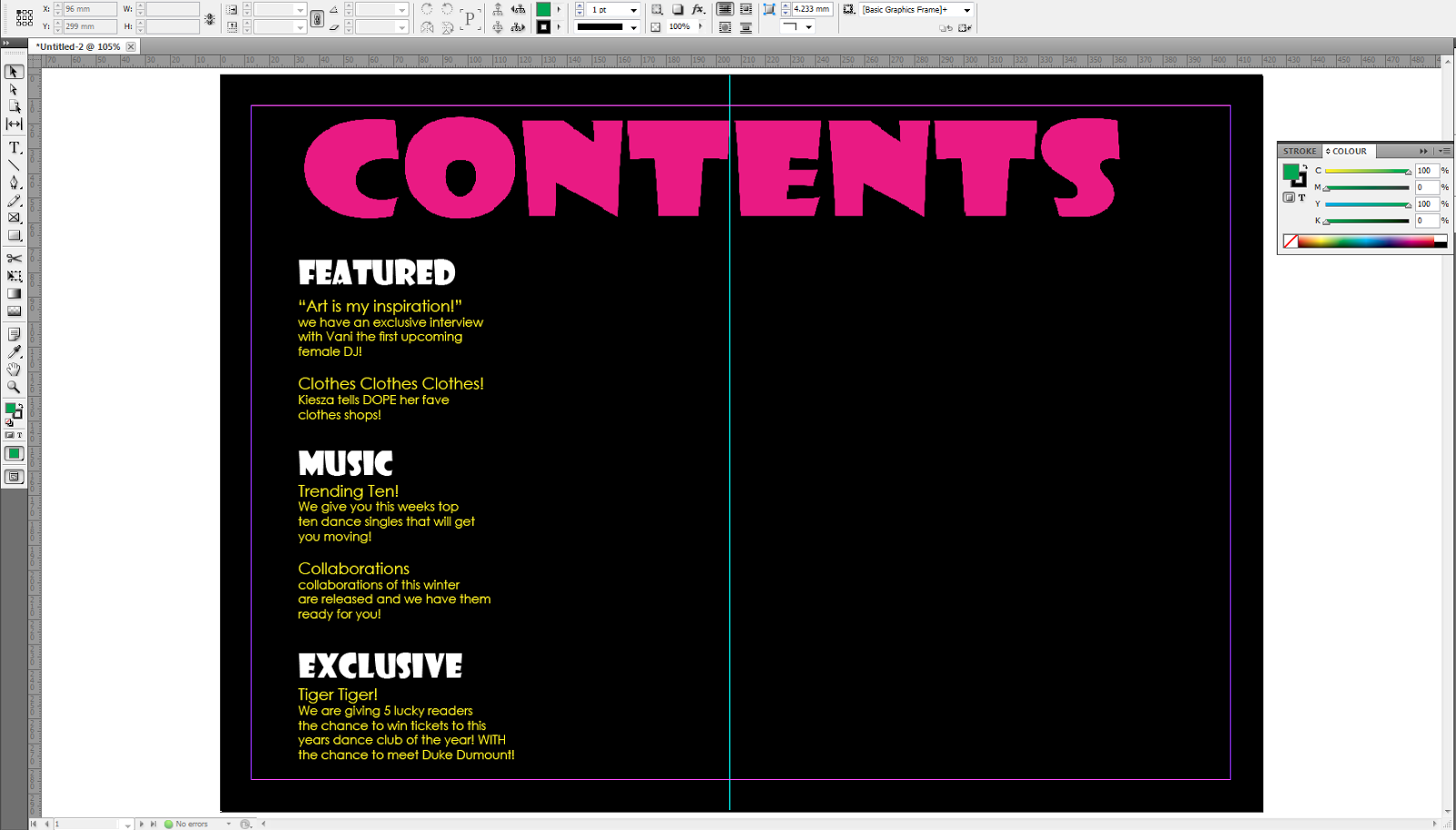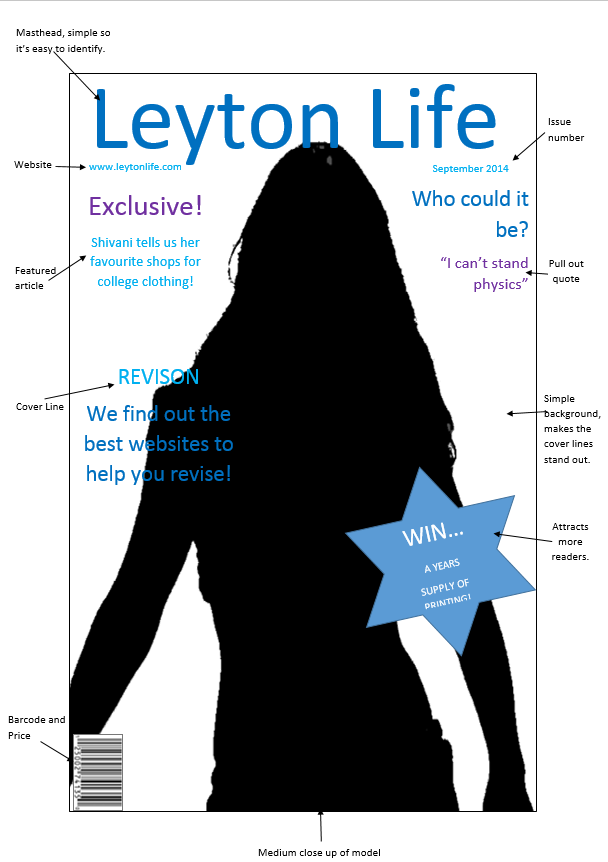Tuesday, 16 December 2014
Tuesday, 2 December 2014
Monday, 1 December 2014
Contents Page.
This is my completed contents page, as you can see i have used a picture as my background, i used brick lane for my location photography as i thought it resembles dance music because of the graffiti and bright colours. The location where i took my photography had blue street lights which made my picture have a blue tint which i tried to minimise. Also i followed the margins given on InDesign to make the layout of my text symmetrical.
Magazine Front Cover So Far.
So Far I have included most of the key features on my front cover, it is incomplete but i will be adding more cover lines, a freebie and some social networking sites logos.
Wednesday, 19 November 2014
Contents page.
Today i started my contents page on indesign as i made a mistake of creating it on photoshop last lesson.
Monday, 17 November 2014
Monday, 10 November 2014
Adobe illustrator workshop.
Today in lesson we had a Adobe illustrator workshop with a media technician. He taught us how to edit text so that it looks professional and how to export it so i can finish editing it on photoshop. I learnt that the anchor points mean that you can manipulate them. The selection tool and direct selection tool both have different jobs although they look the same. The direct selection tool allows you to move anchor points and handles.
Friday, 7 November 2014
Wednesday, 5 November 2014
Double page spread plan.
Yesterday in media I presented my magazine proposal for my
dance and club magazine. One of the things my classmates said I should include
in my presentation is a plan for my double page spread, which I didn’t include
however I did include and plan for my front cover and contents page. For my
double page spread I have decided to have a plain image as the background of my
article rather than have lots of smaller images. I got the inspiration for this
from an article from cosmopolitan magazine which is known for its sophisticated/effective
layout. As well as this I have used coloured text boxes for the columns of my
article in case the background image makes the article hard to read but it also
makes the text stand out and look very eye catching. As well as this I have
included a pull out quote which is going to be in a larger font compared to the
rest of the article. This is very cliché when it comes to creating an article
as it is common for feature articles to include pull out quotes in larger font.
However I feel that it will make my article look more realistic rather than a
piece of coursework.
Sunday, 2 November 2014
Sunday, 26 October 2014
Newsstand task

Newsstand task.
In class, as preparation for my own music magazine, I was
given a task to find newsstands which had music magazines. From doing so, we
were instructed to analyse the distribution of magazines and how they are
presented to the public in newsstand form but also in other various forms. For
the research task, I went to WHSmiths and took a picture of the music
magazines. In comparison to other stores, WHSmiths offered a large selection of
music magazines as WHSmiths is a book shop. WHSmith provides the most notably
popular magazines in the UK, although if a certain magazine isn’t available in
the store, it is possible to subscribe to them or to request an issue be made
available for you. Popular music magazines of all types of genres are available
such as Rolling Stone, Uncut, Opera Now, Pianist, Mojo, Kerrang!, Q, NME,
Computer Music, Guitarist, Beats Magazine, and more.
These were all positioned near the Photography magazines and
the Motoring magazines. The magazines are all sorted out according to
genre/interest.
The first thing I noticed when looking at the music magazine
section was the mastheads of every magazine. By having all the mastheads
visible allows the customers to be able to find their desired magazines but it
also allows the customer to view the other magazines, allowing the magazine to
promote itself and have increased sales and a larger audience. Additionally, the skyline is visible with the
majority of the magazines. The skyline gives an insight to the genre of the
music magazine. For example, Mixmag's skyline is “The world's biggest dance music & club culture
magazine". From this, we can see that Mixmag is a magazine that is
involved in club culture and dance, letting us know the genre of the magazine.
Despite having the skyline visible, the price of the
magazine is not visible, as it is normally placed at the bottom of the front
cover, next to the bar code. A possible reason for having the price at the
bottom instead of at the top, where it is visible next to the masthead and
skyline, is because the price can cause the customers not wanting to buy it,
despite having content which appeals to them.
I noticed that the Hip hop magazines have bolder colour
schemes on the cover, such as bright reds and bright yellows. In contrast, rock
magazines such as Rock Sound and Kerrang! Have a lot going on their cover
pages, such as skylines, images and loads of teasers and cover lines.
Software music magazines such as Future Music, Music Tech
and Computer Music have no cover star, but have an image(s) of electronic
software, computers and such. The music magazines either had an image of the
instrument the magazine is dedicated to (i.e. guitar, piano, drums) whilst
others have an image of a famous musician whose main instrument is that.
Teen magazines (for girls) have very crowded cover pages,
with multiple images, bright colour schemes and usually offer free posters.
Metal and hard-core magazines used a lot of black, grey/silver and red colours.
The Rock magazines were in the middle/front at eye level, whereas the R&B
and hip hop ones were further up/ at the back. The Instrument magazines were
lowest on the news stand.
Distribution of Magazines:
There are many ways magazines distribute. One form that is
the palm of our hands is applications on our phones. Many magazines currently
distribute by using applications on their phone, including some or all the
content in the hard copy of the magazine. These may be linked via a smart QR
code on the front cover of the magazines. Distribution with apps can be
beneficial to the customers, as some magazine apps are for free, such as
Arpeggio magazine, allowing them to access a majority of the content featured
in the magazine, for free. The
distribution of magazines with apps can also be beneficial for the publishers.
Another form of distribution is electronic brand
extension. Many magazines (such as
Mixmag and Maverick) use social media as a way of extending their brand and
creating an online presence. Similarly to magazine apps, the use of social
networks such as Instagram, Twitter and Facebook. They may also extend into
gigs and other events. This allows the magazine to gain a wider audience, as
many people around the world use social networks. Social media has many
benefits on the magazine, such as expanding editorial content. By using social
media, magazines are able to understand the audience and cater to their
interests. By doing so, the magazines are able to fulfil the needs of the
audience and are able to create a stable audience, as the magazines follow
their interests and the genre of music they enjoy.
Friday, 24 October 2014
Prezi work!
Monday, 20 October 2014
Sunday, 19 October 2014
College Magazine Evaluation.
College magazine
evaluation
In AS media I have been learning about the different conventions
of magazines and what I need to include if I was to create my own magazine. As
a consequence of learning this I had a task to create my own college magazine front
cover and contents page.
In preparation for my front cover I needed guidance so I
created a plan for my magazine using Microsoft word, with this plan I annotated
typical magazine conventions which I would be featuring in my own magazine for
example: cover lines, colour scheme and issue date. Creating a plan helped me
when creating my actual front cover because I already knew what I needed to
include and all I had to do was put my ideas together.
To create my front cover I used Adobe Photoshop which I found
challenging. This was because the main focus of my front cover was going to be
my model, which had to be a student and I had the responsibility of taking the
pictures myself, I found this hard because I couldn't find anywhere with a
plain wall and good lighting, as a consequence of not finding good lighting the
background of my magazine looks as if it has a red tone, I tried to minimise
this by adjusting the brightness and saturation of the image however no matter
what I done the image still had a red tone to it. In addition to this I had no
previous experience of using Photoshop therefore I didn't know how to get rid
of the red tone so I therefore had no choice but to adjust the brightness and
saturation. Next I had to decide on a font for my masthead, cover lines etc. I
found this quite easy as I had a vision already of a simple but bold font which
was easy to read, reasons for this is so that it’s easy for the reader to
identify the magazine and it makes cover lines more attractive because they
don’t look too long or complicated. As well as choosing a font I had to pick a
font colour which would make up a colour scheme for my magazine, I chose two
shades of blue (electric and neon) for my masthead, cover lines and issue date
and 2 shades of purple (neon and violet) for my main cover line about the
featured student on the front cover. I chose a colour scheme to show that I
have an element of organisation in my magazine but to also attract a loyal
audience. I teamed up with a classmate and we both gave each other some feedback
on what went well and what we needed to improve on, we both agreed that ‘the
blue on beige background is easy on the eyes and the font is large and easy to
read.’ However one thing I could do to improve my front cover is making the
price of the magazine bigger so that (potential) readers know the magazine is
free attracting a larger audience.
To create my contents page I had to use InDesign, however I didn't
read the brief thoroughly and I created my contents page on Photoshop instead,
which I found very tricky because Photoshop did not have the right tools for
editing and positioning text. I carried on my colour scheme of different shades
of blue (neon, electric and pale) this is because I wanted to give my magazine
as a whole consistency and make it look organised. On the left side of my page I
had a column including the contents of my magazine with 3 main headings (hot
topic, news and limited). I done this to make it easier for readers to identify
articles they are interested in reading but to also segment the different
genres featured in my magazine. Also on the center left of my page I used a
thin electric blue text box to create a small column page numbers for the
articles on the left. I used a coloured text box to make it easier for readers
to navigate through my magazine but to also create a break between the text on
my contents page and the column of pictures on the right side of my contents
page. The right hand side includes three pictures that are included in articles
in the magazine and each picture includes a page number on the bottom right corner
of the picture which attracts more readers to those specific articles because
the reader may find the picture attractive. Also on the bottom right corner of
my contents page I included a free lunch voucher this helps to attract a loyal
audience as they will expect a freebie every month a new issue of the magazine in
released. I found the journalistic part of the contents page fairly easy I had
previous experience in making magazines and contents pages in general. However from
audience feedback and my own opinion I feel that I could have made the font of
the contents smaller and included more articles and linked them to the pictures
on the right hand side of the page.
From this task I have come up with four main features I want
to include in my music magazine. One being a consistent colour theme as it
brings the whole magazine together. Secondly I would like to research ways to
edit pictures in Photoshop so my front cover looks professional and has no
faults to it. Thirdly i am going to do a lot of research in my specific music
genre so I know what my target audience wants in the magazine so overall the
content of my magazine is useful to my readers, and lastly I am going to create
a plan of my front cover and contents page so that i don’t have to waste time
about thinking of articles to include in my contents page.
Wednesday, 8 October 2014
Monday, 6 October 2014
Wednesday, 1 October 2014
Tuesday, 30 September 2014
Photoshop!
Today I learnt the basics of working with Adobe Photoshop,
these were: adding a margin, inserting images and adding text. So far I have inserted
a image, masthead, barcode and some cover lines.
Monday, 29 September 2014
Case Study: DJ magazine.
Case Study.
DJ Mag is a popular magazine in dance and club music. DJ Mag
readers are young, predominantly male and highly enthusiastic about DJ and club
culture. They regularly spend a high proportion of their income on CDs and
vinyl. They also invest heavily in the latest technology, from turntables to
home/portable hi-fi to music-making gear. Almost all are regular club goers,
willing to travel both nationally and internationally to explore the world’s
most exciting clubs and bars.
 The front cover of DJ magazine includes a featured artist
(Magda). The front cover consists of an extreme close up of Magda, this is a
very close shot showing the physical features of a person to make the viewer
aware of some specific detail in her face. The lighting is focused on the artists
face, the light focused on her face may represent the popularity of Magda in
the dance music industry, attracting a large audience as the magazine features
popular artists. Her outfit consists of many buckles and straps, representing
Magda setting her own trend. Also her makeup is very bright and eye catching,
this draws the reader to her eyes, making the reader feel as though they are
part of the magazine. The font of the masthead is red with bold text used to
entice the readers also the font connotes youth and liveliness because of its
'bubble writing' look. The magazine logo includes the magazine website, this
states further information about the about the magazine and behind the scenes,
this tells readers that the magazine has a lot more to offer. The particular
main cover line relates to the backdrop of the magazine cover, because the font
of the main cover line is lime green just like the eye shadow on Magda's eyes,
showing that the image and the text link together due to it being colour
matched. Also the magazine seems to give more; the magazine includes a free
download card this gives the reader another reason to buy the magazine as they
are getting more for less. Cover lines are also used as another reason for a
reader to buy the magazine, there are 12 small cover lines on the front cover
with explanatory text underneath, usually the explanatory text is in a
different colour to the cover line but on this issue of DJ Mag it seems to be
the same colour, this could be a way of the magazine trying to put the focus on
Magda and her cover line. DJ Magazine seem to put the masthead in front of the
model no matter what the shot type is, making it easier to establish the
magazine, but also show that the magazine itself is more important than the
featured artist.
The front cover of DJ magazine includes a featured artist
(Magda). The front cover consists of an extreme close up of Magda, this is a
very close shot showing the physical features of a person to make the viewer
aware of some specific detail in her face. The lighting is focused on the artists
face, the light focused on her face may represent the popularity of Magda in
the dance music industry, attracting a large audience as the magazine features
popular artists. Her outfit consists of many buckles and straps, representing
Magda setting her own trend. Also her makeup is very bright and eye catching,
this draws the reader to her eyes, making the reader feel as though they are
part of the magazine. The font of the masthead is red with bold text used to
entice the readers also the font connotes youth and liveliness because of its
'bubble writing' look. The magazine logo includes the magazine website, this
states further information about the about the magazine and behind the scenes,
this tells readers that the magazine has a lot more to offer. The particular
main cover line relates to the backdrop of the magazine cover, because the font
of the main cover line is lime green just like the eye shadow on Magda's eyes,
showing that the image and the text link together due to it being colour
matched. Also the magazine seems to give more; the magazine includes a free
download card this gives the reader another reason to buy the magazine as they
are getting more for less. Cover lines are also used as another reason for a
reader to buy the magazine, there are 12 small cover lines on the front cover
with explanatory text underneath, usually the explanatory text is in a
different colour to the cover line but on this issue of DJ Mag it seems to be
the same colour, this could be a way of the magazine trying to put the focus on
Magda and her cover line. DJ Magazine seem to put the masthead in front of the
model no matter what the shot type is, making it easier to establish the
magazine, but also show that the magazine itself is more important than the
featured artist. There is only one page used for the contents page suggesting
that the magazine summarised what they thought was the most popular and
appealing articles. The contents page is split into 5 sections including:
features, comin' up, on the floor, music and tech. putting your articles in
sections makes it easier more readers to navigate. The contents page has been
organised into 2 columns making it easier to identify section names and
articles. Also the featured articles have been put into lime green text boxes
this carries on the colour scheme from the front cover making the reader feel
as if the magazine is organised well but also it makes the sections stand out
and it splits the articles up so they are not confusing to find. On the far
right of the page, there is a column filled with an arrangement of pictures,
with the respective page number displayed in one of the corners of the image.
There is also a masthead at the top of the page saying ‘Contents’, as well as a
small credit in the bottom left corner ‘Cover Pic: Dan Reid’, which is big
enough to be legible but not obscure the image of DJ gear that it overlaps
with. The masthead ‘contents’ doesn’t seem to stand out from the background as
the width of the font is small and the font colour is grey suggesting that the
magazine is trying to draw the reader’s attention to the cover lines which are
bright and colourful because they include text boxes.
There is only one page used for the contents page suggesting
that the magazine summarised what they thought was the most popular and
appealing articles. The contents page is split into 5 sections including:
features, comin' up, on the floor, music and tech. putting your articles in
sections makes it easier more readers to navigate. The contents page has been
organised into 2 columns making it easier to identify section names and
articles. Also the featured articles have been put into lime green text boxes
this carries on the colour scheme from the front cover making the reader feel
as if the magazine is organised well but also it makes the sections stand out
and it splits the articles up so they are not confusing to find. On the far
right of the page, there is a column filled with an arrangement of pictures,
with the respective page number displayed in one of the corners of the image.
There is also a masthead at the top of the page saying ‘Contents’, as well as a
small credit in the bottom left corner ‘Cover Pic: Dan Reid’, which is big
enough to be legible but not obscure the image of DJ gear that it overlaps
with. The masthead ‘contents’ doesn’t seem to stand out from the background as
the width of the font is small and the font colour is grey suggesting that the
magazine is trying to draw the reader’s attention to the cover lines which are
bright and colourful because they include text boxes. The double page spread is split into two sections, one page
is full of text and the other is a medium close up of the featured artist. Using
a medium close up helped the readers to get a close look at the model so much
so it created some intensity between the reader and the model because they
could establish his mood because of his facial expression. The lighting on the
left hand side of the model is very dull, readers can only see one side of his
face because of this creating an element of suspense and mystery. The font of
the masthead and rest of the article is very simple yet modern, making the
article look more attractive and ‘clean’ because of its simplicity. The article
is split into 3 columns, with bold text used only for the questions as it is an
interview article. Putting the questions in bold text makes it easier for the
reader to establish the questions from the answer and to make it easier to see
what questions interest them. The answers within the article are written in 1st
person as it is reported speech of the artist featured. The artist is wearing a
black t-shirt which is quite boring and dull, however behind the artist there
is a bright lime green pattern which has connotations of youth, refreshing and
envy.
The double page spread is split into two sections, one page
is full of text and the other is a medium close up of the featured artist. Using
a medium close up helped the readers to get a close look at the model so much
so it created some intensity between the reader and the model because they
could establish his mood because of his facial expression. The lighting on the
left hand side of the model is very dull, readers can only see one side of his
face because of this creating an element of suspense and mystery. The font of
the masthead and rest of the article is very simple yet modern, making the
article look more attractive and ‘clean’ because of its simplicity. The article
is split into 3 columns, with bold text used only for the questions as it is an
interview article. Putting the questions in bold text makes it easier for the
reader to establish the questions from the answer and to make it easier to see
what questions interest them. The answers within the article are written in 1st
person as it is reported speech of the artist featured. The artist is wearing a
black t-shirt which is quite boring and dull, however behind the artist there
is a bright lime green pattern which has connotations of youth, refreshing and
envy. Case Study: Mixmag.
Case Study: Mixmag.
Mixmag is a popular magazine in dance and club music. The median age of a Mixmag reader is 26 - 72% male, 28% female and they tend to be urban and single. They have a high disposable income and a high propensity to spend it on: nights out, clothes, tunes, the latest mobile and MP3 player. Nearly 80% do not read another music magazine and they spend little time watching TV, especially at weekends. Development Hill publishes Mixmag . They are an individual publishing company from London, Mixmag is the only magazine they publish but they offer it across a wide range of media platforms to attract a wider audience and bring in as much money as possible from this one magazine.
 The front cover of Mixmag includes a image of a featured artist inside the magazine. The shot type of the artist 'Tiga' is a medium shot, this shows half of the body. This is when the shot is taken from above the head to just below the waist, this allows the audience to get to know the artist more closely by viewing their facial expressions and body language. The colours used on the front cover help attract its audience, this is because bright colours such as pink and blue are normally worn when going clubbing, therefore the colour scheme throughout the magazine and front cover matches the genre of music the magazine is aimed at (dance and club music). The lighting on Tiga's face is very dull as the hat he is wearing creates a shadow onto his eyes, this signifies an element of 'mystery' and makes the reader want to buy the magazine as they want to find out more. The baseball jacket Tiga is wearing looks as though it is silk, silk is a very expensive material therefore this must mean that Tiga has a lot of pride in his appearance just like the typical audience for the magazine, in addition to this baseball jackets are trending in fashion, this concludes Tiga keeps up with fashion trends as well as good quality clothing. Mixmag includes a list of other popular artists featured within the magazine, ensuring readers that they have their moneys worth of content inside, this signifies to the reader that the magazine has taken its time to carefully select important artists of the specific genre. The cover line 'PLUS' on the front of Mixmag shows that the magazine has more to offer. The font of the masthead is always the same however the colour varies according to its background, this makes it easy for a loyal audience to identify the magazine, but also it allows new readers to identify the name as the font is very simple. The sky line is used to promote the magazine as being 'the worlds biggest dance & club culture magazine'. The font of the skyline is very simplistic and white making it stand out well against the teal background. In addition to font, the baseball jacket Tiga is wearing is light pink which matches the font colour of all the cover lines and masthead, making the image and text coordinate nicely as its easily matched together.
The front cover of Mixmag includes a image of a featured artist inside the magazine. The shot type of the artist 'Tiga' is a medium shot, this shows half of the body. This is when the shot is taken from above the head to just below the waist, this allows the audience to get to know the artist more closely by viewing their facial expressions and body language. The colours used on the front cover help attract its audience, this is because bright colours such as pink and blue are normally worn when going clubbing, therefore the colour scheme throughout the magazine and front cover matches the genre of music the magazine is aimed at (dance and club music). The lighting on Tiga's face is very dull as the hat he is wearing creates a shadow onto his eyes, this signifies an element of 'mystery' and makes the reader want to buy the magazine as they want to find out more. The baseball jacket Tiga is wearing looks as though it is silk, silk is a very expensive material therefore this must mean that Tiga has a lot of pride in his appearance just like the typical audience for the magazine, in addition to this baseball jackets are trending in fashion, this concludes Tiga keeps up with fashion trends as well as good quality clothing. Mixmag includes a list of other popular artists featured within the magazine, ensuring readers that they have their moneys worth of content inside, this signifies to the reader that the magazine has taken its time to carefully select important artists of the specific genre. The cover line 'PLUS' on the front of Mixmag shows that the magazine has more to offer. The font of the masthead is always the same however the colour varies according to its background, this makes it easy for a loyal audience to identify the magazine, but also it allows new readers to identify the name as the font is very simple. The sky line is used to promote the magazine as being 'the worlds biggest dance & club culture magazine'. The font of the skyline is very simplistic and white making it stand out well against the teal background. In addition to font, the baseball jacket Tiga is wearing is light pink which matches the font colour of all the cover lines and masthead, making the image and text coordinate nicely as its easily matched together.  The format of the contents page is very clear as its has been split up into 5 sections (cue, features, fashion, tunes and directory) this makes is easy for the reader to navigate through the magazine, this is suitable for the target audience as adults do not like wasting time. "Contents" is clearly placed at the top of the page informing the reader that this is what the page is for, if it wasn't there it would be hard to tell that it is a contents page since contents page's are normally one page. Also the font used is bold and white and is written in a font similar to one that is used to promote night clubs on leaflets etc. This is an example of comparison and link of the genre of the magazine. Multiple sub images are used on the contents page to help make navigating easier as a reader. Each picture contains a page number with it as the picture represents an article in the magazine, the pictures include a famous musician or subject such as a girl clubbing or a wide shot of a concert audience making it easy for the reader to establish this. The images used are very bright against the black background making the reader notice the imaged articles rather then the sections provided. The contents page of Mixmag is a double page spread with columns ascending on either side, it is aligned in columns, making it easier for readers to locate content within. This could also signify that readers of Dance magazines are very organised and structured just like the layout of the magazine. Lastly there is a main colour scheme of black and white, this makes the magazine look more simple and music focused. The front cover mentions 'club culture, and the contents page reflects that since clubs are very dark just like the background of the contents page.
The format of the contents page is very clear as its has been split up into 5 sections (cue, features, fashion, tunes and directory) this makes is easy for the reader to navigate through the magazine, this is suitable for the target audience as adults do not like wasting time. "Contents" is clearly placed at the top of the page informing the reader that this is what the page is for, if it wasn't there it would be hard to tell that it is a contents page since contents page's are normally one page. Also the font used is bold and white and is written in a font similar to one that is used to promote night clubs on leaflets etc. This is an example of comparison and link of the genre of the magazine. Multiple sub images are used on the contents page to help make navigating easier as a reader. Each picture contains a page number with it as the picture represents an article in the magazine, the pictures include a famous musician or subject such as a girl clubbing or a wide shot of a concert audience making it easy for the reader to establish this. The images used are very bright against the black background making the reader notice the imaged articles rather then the sections provided. The contents page of Mixmag is a double page spread with columns ascending on either side, it is aligned in columns, making it easier for readers to locate content within. This could also signify that readers of Dance magazines are very organised and structured just like the layout of the magazine. Lastly there is a main colour scheme of black and white, this makes the magazine look more simple and music focused. The front cover mentions 'club culture, and the contents page reflects that since clubs are very dark just like the background of the contents page.
The double page spread of a featured article I have chosen is called 'four play' and is about Gui Borrato's forth album. The article has been structured like a story as it talks about his first album right up until his most recent and he is addressed in 3rd person throughout. The heading is 'four play' and it is a play-on-word by using 'four' instead of 'fore' this creates a sense of humour as it has an ambiguous meaning. The layout in comparison to the image is that the text is very small and insignificant. This could tell us that the main focus is the artist rather than what he has to say since. as he dominates half of the double page spread. The article is laid out into three columns which are placed in the middle of one page this looks very simple but yet effective because no one has time to read a long article especially adults that work. The colour scheme of the article is mainly electric blue, neon blue and pale yellow this has connotations of technology and evolution since colours like these are used mostly for things such as technology, ensuring the reader that the article is new and up to date just like technology. The image used of Gui Borrato is a close up, this is a shot taken of a person’s head from just above the head to the top of the upper chest, this allows the artist to show emotions and to heighten tension. From analysing the article I have noticed that there is no pull out quotes suggesting that nothing in the article would really draw a reader in.
Mini Case Study.
Today I created a mini case study on a college magazine in preparation for my preliminary task where i have to create my own college magazine from scratch.
Sunday, 28 September 2014
Wednesday, 24 September 2014
Monday, 22 September 2014
Music Piracy Article Evaluation.
Music Piracy Article Evaluation.
In AS Media studies so far I have learnt about music piracy, I have learnt about piracy through class discussions, debates and also my own research online. As a consequence of learning this I had a task to create a article on 'the changing face of the music industry' due to piracy.
To create my article I had to do my own research, to make guidelines about what was going to be written, as well as what celebrities/artists I was going to feature. I used articles about music piracy for inspiration about what I should include, from newspapers and sites like The Guardian and CNET. The guardian gave me an idea on how I was going to write my article and CNET gave me quotes on how artists like 50 cent and Nikki Minaj feel about piracy. I thought Nikki Minaj and 50 cent would be most suitable for my article as they are both world wide superstars due to their music and in the charts for the most pirated, with this in mind both artists had very conflicting views on piracy which I though would make me article very interesting and leave the audience with no guidance on which artist to follow as they are both very influential people, making the audience have to make up their own mind on how they feel about music piracy. Most of the sites where I had done my research were from the US and dated from years before 2014, however I didn't see this as an issue because my article was aimed to be in a world wide magazine and both artists I used in my article are very popular in the UK. I included some information that I had learnt in class; most of these were points used in our class debate about "piracy is destroying the music industry" I found the debate helpful as it gave me loads of things to write about in my for and against argument about piracy included in my article. I believe that my strength in research skills is; that I included only information that was relevant to my article, and something I would do to improve is; include artists from two different genres, to show that I have thought about the whole music industry rather than one genre.
To start writing my article, I had to think about my audience and type of magazine I wanted my article to feature in. The type of magazine I wanted my article to feature in was Cosmopolitan magazine as it fitted my audiences demographic profile; which was women and men aged 16-34 who had an interest in fashion, music and trends. I chose this target audience as I thought that these aged people would also have a keen interest in music, as music and fashion often play hand in hand as many artists often feature in fashion magazines. Next I had to think about the language and tone I was going to write in. I aimed to write in a way that made the reader feel as though they were part of the article for example: using rhetorical questions etc. However I ended up writing in a more informative language which included lots of sources and statistics. For example my opening sentence included, "Every year £200 million is lost due to music piracy." This shows that I introduced piracy in a serious tone as I started off with a statistic rather than a definition. In addition to language I wrote my article in 3rd person however, all my research information e.g quotes are all in 1st person. I think writing in 3rd person worked well as the article wasn't biased on one persons view and instead it allowed my to argue both sides of the argument. Also I believe I wrote my article in mostly Latin lexis as I used lots of longer, complicated words to make my article sound more educated and knowledgeable to fit the audience of my magazine. One thing I think I am good at when it comes to journalism is knowing how to change the language, lexis and tone to fit the type of magazine your article will be featured in, with this in mind one thing I would improve on is learning how to write in first person.
I used Adobe InDesign to put all my work together to create the final piece. I used Microsoft word to type up my article as it corrects any spelling and grammar mistakes whereas InDesign doesn’t. Then I copied and pasted my article into my template text boxes which I created using InDesign. I found selecting objects such as pictures and columns easy to adjust as the selection tool is always visible in a toolbar on the left of the screen and also changing the size of the heading was easy as the size option was in a similar place to what Microsoft word is. On the other hand I found changing the colour of the text tricky because I didn't realise that there was a colour option on the top toolbar and instead I was using a tool which allowed me to pick a colour from a 360 degree colour option. In addition to this I found picking a font hard as there was hundreds to choose from, but to resolve this I looked up articles by Cosmopolitan magazine and I looked at the type of font they used which was very simple and easy to read. From using InDesign I have learnt how to create a professional looking article and also how easy it is to export your work as a JPEG. One thing I would do to improve next time is making my text box containing my picture caption bigger so it doesn’t include any hyphens.
Lastly I uploaded my article to my AS Media studies blog. I found this hard because I had no experience of using blog or even uploading a new post including an image. However it was very straight forward, the 'new post' option was at the top of the page making it easy to identify and the add image logo was again at the top toolbar of the page. Despite finding it easy to upload my article to blog I struggled to write anything to go with it so I left it blank and just titled my post. After uploading my article to my blog I was paired up with one of my peers and we had to give each other feedback on our articles this included language, layout , font etc. I found this useful as it allowed me to understand different magazines genres that their articles were aimed at, and how it affects the language and style their article are written in. Also having audience feedback made me recognize my strengths and weaknesses when it comes to creating an article. Four targets I would give myself next time is to acknowledge a broader audience when it comes to sourcing information, writing in different styles e.g 1st person and maybe using a more simple lexis e.g: old English, also review my work before submitting it as I noticed the hyphen in my article after I posted it on my blog and lastly choose a better colour font so my article is easier to read.
Wednesday, 17 September 2014
Subscribe to:
Comments (Atom)